Teaching maths on the go? Whether you’re navigating home education from your kitchen table or road schooling across Europe, finding reliable, engaging, and accessible Key Stage 3 Maths Apps can feel overwhelming. Maths, as a core subject, requires both practice and deep understanding, but how do you balance digital learning with the flexibility of a mobile lifestyle? And how can you be sure that an app is actually helping your child build essential skills?

This post contains affiliate links, which means Barefoot Bliss and Books make a small commission at no extra cost to you. See the full disclosure here.
This post explores some of the best Key Stage 3 Maths Apps available for home educators and road schoolers. I’ve prioritised free options first, followed by paid apps for those seeking more tailored or comprehensive learning experiences. The apps featured cater to different learning styles, helping you find the right fit for your home-educated learner.
To make things easier, I’ve summarised all the key features in a handy comparison table and included a free downloadable checklist so you can track which apps you’ve tried. We’ve personally tested all the free apps, and I’ve also had first-hand experience with Mathletics (from when my children had access to it at school) and EdPlace (via their free trial). However, IXL does not offer a free trial for UK families, so my review of that app is based on its features and feedback from other home educators.
You’ll also find links to each app, relevant YouTube videos, and a curated list of extra online resources, YouTube channels, and book recommendations to further support your child’s Key Stage 3 maths journey.
Key Stage 3 Maths Curriculum Overview
While many home educators choose not to follow the National Curriculum, preferring a more flexible approach tailored to their child’s needs, it can be useful as a reference point—particularly if a child plans to re-enter mainstream education, where alignment with curriculum expectations may ease the transition.
Core KS3 Maths Areas of Study
- Number
- Understanding place value for integers and decimals.
- Performing calculations with fractions, decimals, percentages, and ratios.
- Exploring powers, roots, and standard form.
- Algebra
- Manipulating expressions and solving equations.
- Studying sequences, including arithmetic and geometric progressions.
- Plotting and interpreting linear and quadratic graphs.
- Ratio, Proportion, and Rates of Change
- Solving problems involving direct and inverse proportion.
- Applying concepts of ratio to real-world contexts.
- Understanding and calculating rates of change.
- Geometry and Measures
- Investigating properties and constructions of 2D and 3D shapes.
- Understanding and applying angle relationships and theorems.
- Calculating perimeter, area, and volume of various geometric figures.
- Probability
- Exploring the probability scale from 0 to 1.
- Calculating probabilities of single and combined events.
- Understanding and using relative frequency.
- Statistics
- Collecting, analysing, and interpreting data.
- Constructing and interpreting various data representations, including bar charts, histograms, and scatter plots.
- Understanding measures of central tendency (mean, median, mode) and dispersion (range, interquartile range).
For a comprehensive breakdown of these topics, the GOV.UK Mathematics Programmes of Study for Key Stage 3 provides detailed guidance. Alternatively, you can refer to the BBC Bitesize Key Stage 3 Maths Page or for Twinkl subscribers see their KS3 Maths Topic Checklist.
Let’s dive into the best Key Stage 3 maths apps for learning on the road!
Table of Contents
- Free KS3 Maths Apps
- Paid KS3 Maths Apps
- Summary of Key Stage 3 Maths Apps
- Extra Online Resources for Key Stage 3 Maths
- YouTube Channels for Extra Maths Support
- Recommended KS3 Maths Revision Books
- Online Live Classes for Maths Learning
- The Benefits and Limitations of Online Learning

1. Free KS3 Maths Apps
When selecting the best free apps for Key Stage 3 Maths I focused on 3 key criteria; each app had to be completely free, with no hidden costs or subscription requirements. Accessibility was another priority, so all chosen apps are available on both Android and Apple devices, allowing students to learn on whatever device they have access to. The apps also needed to offer content that covers Key Stage 3 Maths Topics, as outlined above. After careful evaluation, I’ve identified three standout free apps that tick all these boxes: Khan Academy, Seneca, and ANTON.
Khan Academy
Best for: Comprehensive video lessons and self-checking practice exercises and quizzes
Available on: iOS, Android, Web
Cost: Free
Khan Academy is a versatile educational platform offering an extensive library of interactive lessons, practice exercises, and instructional videos. While it isn’t specifically aligned with the UK National Curriculum, its maths content comprehensively covers Key Stage 3 topics such as algebra, geometry, statistics, and more. It is a valuable resource for home educators, particularly for students who thrive in a self-paced learning environment.
Khan Academy covers many Key Stage 3 topics, and you can easily navigate through relevant content by exploring the full list of maths subjects available here. You can choose to follow a complete course or focus on individual topics within a course, depending on your needs.
We’ve primarily used full courses, starting with the “Preparing for Grade #” course before progressing to the actual grade-level course. My eldest daughter, currently at Key Stage 3 level, has found Khan Academy an enjoyable and effective tool for learning new topics over the years.
Why it’s great for road schoolers:
- High-quality, video-based lessons – Engaging explanations help break down complex concepts.
- Covers a wide range of maths topics – Provides comprehensive coverage, making it a useful supplementary resource.
- Free and accessible from anywhere – Ideal for learning on the go without additional costs.
- Exercises are automatically checked and graded – Instant feedback helps students track their progress independently.
Potential drawbacks:
- May not align precisely with the UK curriculum – While Khan Academy covers a wide range of maths topics, it is based on international standards and may not follow the UK National Curriculum exactly.
- Limited interaction – It’s more of a self-paced learning tool with videos and exercises rather than a platform for live feedback or discussion
Link to Khan Academy
Video on Khan Academy
Seneca
Best for: Interactive courses aligned with the UK curriculum
Available on: Web, iOS, Android
Cost: Free
Seneca offers interactive, engaging courses designed to match the UK National Curriculum. It provides lessons, quizzes, and revision materials tailored to help students with Key Stage 3 Maths.
Seneca advertises an adaptive learning approach option, which adapts to your child’s needs, ensuring they get the right level of challenge. Its bite-sized lessons are perfect for students looking for time-efficient learning.
I was particurally interested in the Common Entrance 13+ section, as this had all the information for children needing to take an entrance exam to re-enter mainstream education. My eldest daughter felt this app was better for testing her knowledge while she preferred Khan Academy supplemented with BBC Bitesize for learning the initial material.
Why it’s great for road schoolers:
- Covers Key Stage 3 maths aligned with the UK curriculum – Ensures students are learning relevant topics for those that follow the national curriculum.
- Interactive and engaging lessons – Uses quizzes, animations, and spaced repetition to reinforce learning.
- Free access to high-quality educational content – A cost-effective resource for structured learning.
- AI-driven adaptive learning – Uses intelligent algorithms to personalise revision and adjust to your child’s progress.
Potential drawbacks:
- Requires internet access for full functionality – While you can use Seneca on mobile devices, most of its features, including interactive elements, need an internet connection.
- Limited customisation for individual learning styles – Although Seneca adapts to student progress, it may not offer as much personalised feedback or flexibility as some other platforms. This isn’t necessarily a flaw, but rather a byproduct of the app’s focus on providing gamified, curriculum-aligned learning for a broad audience
Link to Seneca
Video on Seneca
ANTON
Best for: Comprehensive, interactive learning across multiple subjects
Available on: iOS, Android, Web
Cost: Free
ANTON offers a versatile learning experience with interactive exercises and engaging activities across maths and various other subjects. Designed for students aged 4 to 14, the app includes over 100,000 exercises and games, covering topics relevant to Key Stage 3 maths. With a simple, child-friendly interface and no ads or hidden costs, it’s an excellent resource for home educators.
It does not have all the topics we require for Key Stage 3 available yet but the ones that are on the app are well presented and my eldest daughter enjoyed using them to test and improve her understanding.
Why it’s great for road schoolers:
- Wide-ranging content: Covers Key Stage 3 maths topics as well as other subjects, making it ideal for multi-disciplinary learning on the move.
- Interactive and engaging: Fun games and exercises help keep students motivated and make learning enjoyable.
- Completely free: Full access to all features without any subscriptions, making it accessible for families.
Potential drawbacks:
- Limited personalisation for specific learning styles: While engaging, ANTON’s exercises may not be as tailored to individual learners as some other platforms.
- Broad curriculum focus: Its multi-subject approach may not provide as much depth in maths as apps solely focused on the subject.
- Requires internet access for full functionality: Though exercises can be downloaded for offline use, many features work best online.
Link to ANTON
Video on ANTON
2. Paid Key Stage 3 Maths Apps
When selecting the best paid apps for Key Stage 3 maths, I focused on three key criteria to ensure they provide excellent value for families. Each app had to offer comprehensive Key Stage 3 maths content, aligning with the curriculum to support structured learning. Accessibility was also essential, so all selected apps are available on both Android and Apple devices, making them suitable for students using various platforms. Finally, the apps needed to justify their cost by providing added value or unique features not typically available in free alternatives, such as advanced tracking, adaptive learning technology, or personalised feedback. After thorough evaluation, I’ve identified three standout paid apps that meet these criteria: IXL, EdPlace, and Mathletics.
IXL
Best for: Comprehensive curriculum-aligned practice and progress tracking
Available on: iOS, Android, Web
Cost: Paid subscription
IXL offers a thorough and structured approach to maths learning, with thousands of skills mapped to the Key Stage 3 curriculum. The app provides detailed progress tracking, personalised recommendations, and explanations for incorrect answers, helping students build mastery. Its real-time analytics also make it a powerful tool for parents to monitor and support learning.
Of the paid options I looked at, this is the one I am most drawn too, however they currently don’t offer a free trail to UK users which I would have liked, as a result I have not been able to test IXL for myself.
Why it’s great for road schoolers:
- Curriculum alignment: Covers Key Stage 3 maths topics in-depth, ensuring students stay on track with their studies.
- Personalised learning: Adaptive technology identifies strengths and weaknesses to guide learners through a tailored learning path.
- Comprehensive tracking: Real-time analytics and detailed reports allow parents to monitor progress effectively.
Potential drawbacks:
- Cost: Requires a subscription, which may not be affordable for all families.
- Less interactive: Primarily focused on skill practice and mastery, so it may not engage learners who prefer games or creative approaches.
Link to IXL
Video on IXL
EdPlace
Best for: Supporting home education with curriculum-aligned content
Available on: iOS, Android, Web
Cost: Paid subscription
EdPlace is a versatile learning platform designed for home educators, offering comprehensive Key Stage 3 maths content alongside resources for English and Science. The platform features progress tracking, personalised recommendations, and printable worksheets, making it a flexible tool for structured learning.
EdPlace do offer a free parent account, which I took advantage of, with limited access to 1 student with 5 monthly activities as well as some other restrictions. This free account however allows you to see what you think of the app before you commit to the subscription – which is great. We have enjoyed using EdPlace for Maths, English and Science and will be getting a subscription in the future.
Why it’s great for road schoolers:
- Multi-subject support: Offers Key Stage 3 maths as well as English and science, providing a well-rounded resource for home education.
- Parent dashboard: Allows parents to assign tasks, monitor progress, and customise learning to suit their child’s needs.
- Printable resources: Worksheets can be printed, making it easy to continue learning offline.
Potential drawbacks:
- Cost: Subscription required, for the full product which may not be feasible for all families.
- Limited interactivity: Focuses more on structured tasks and less on gamified or engaging formats.
Link to EdPlace
Video on EdPlace
Mathletics
Best for: Curriculum-aligned interactive learning.
Available on: iOS, Android, Web.
Cost: Paid (with subscription options).
Mathletics is a highly regarded maths learning platform designed to align with the UK curriculum. It features engaging interactive lessons, quizzes, and challenges that adapt to each student’s learning level.
Additionally, it offers a competitive element through live maths games, which can motivate students to practise regularly. The platform’s structured approach makes it a good tool for supplementing a home education programme.
We actually have experience with Mathletics from when the children were at primary school as every child had a school account, but it has had a make over since then. My children found it useful in supporting their learning in school but we haven’t used it for home education yet. Mathletics offer a 14 day free trail which we have signed up for.
Why it’s great for road schoolers:
- Curriculum alignment: Mathletics is closely aligned with the UK curriculum, ensuring students stay on track with Key Stage 3 topics.
- Interactive content: Includes a mix of videos, activities, and games to maintain engagement while learning.
- Available offline: Certain features can be accessed offline, making it convenient for families on the move.
- Parent dashboard: Provides detailed progress reports, helping parents track their child’s achievements and areas that need improvement.
Potential drawbacks:
- Subscription cost: Requires a paid subscription, which may not suit all budgets.
- Limited personalisation: While Mathletics adapts to students’ progress, it may not offer as much customisation as some other apps.
Link to Mathletics
Video on Mathletics
Summary of Key Stage 3 Maths Apps
To help you select the best online app for Key Stage 3 Maths, I’ve created a summary table comparing the key features of each app discussed in this post. The table highlights whether the app is free or paid, so you can make budget-conscious decisions. It also outlines the key features of each app, from interactive lessons to curriculum-aligned content, so you can understand what makes each platform unique. The “Best For” column helps you identify which app aligns with your child’s learning style and goals, whether that’s self-paced study, guided lessons, or interactive activities. Lastly, the table notes which apps offer a parent dashboard, a helpful feature for tracking progress, monitoring achievements, and tailoring learning to your child’s needs. With this information, you’ll have a clear understanding of which app suits your family’s requirements.
Parent Dashboard
A parent dashboard is a feature that allows parents to monitor their child’s progress, track their achievements, and identify areas that may need additional support. It’s a valuable tool for home educators, offering insights into how a child is performing and whether they’re meeting learning objectives. Among the apps discussed, Khan Academy, Seneca, IXL, EdPlace, and Mathletics all offer parent dashboards. These dashboards vary in functionality but generally provide progress tracking, performance reports, and detailed analytics to help parents tailor their child’s learning experience effectively.
Summary Table
| App Name | Free or Paid | Key Features | Best For | Link | Parent Dashboard |
|---|---|---|---|---|---|
| Khan Academy | Free | Interactive lessons, wide range of topics, self-paced | Self-paced learners, visual learners | Khan Academy | Yes |
| Seneca | Free | Interactive learning, UK curriculum aligned | Students needing structured, curriculum-based learning | Seneca | Yes |
| ANTON | Free | Interactive exercises, covers multiple subjects, no ads | Learners needing broad subject coverage, multi-disciplinary | ANTON | No |
| IXL | Paid | Personalised learning, diagnostic assessments, detailed progress tracking | Students needing targeted practice | IXL | Yes |
| EdPlace | Paid | Structured lessons, progress tracking, homework assignments | Home educators who prefer guided learning | EdPlace | Yes |
| Mathletics | Paid | Curriculum-aligned lessons, engaging activities, progress tracking | Students needing structured, curriculum-based learning | Mathletics | Yes |

Extra Online Resources for Key Stage 3 Maths
In addition to apps, there are several great websites that offer supplementary resources for Key Stage 3 maths. BBC Bitesize provides easy-to-follow lessons, quizzes, and revision tools, covering all areas of the UK curriculum. Oak National Academy provides free, high-quality, curriculum-aligned lessons, perfect for structured learning. Twinkl offers printable worksheets, activity packs, and lesson plans aligned with the UK curriculum, making it useful for home educators and road schoolers who need ready-made content. Beast Academy is a fun, comic book-style website that presents advanced maths concepts through engaging, story-based lessons. It’s a great tool for learners who enjoy a challenge and want to dive deeper into maths topics.
Additionally, Socratic by Google is a problem-solving app where students can take a picture of a maths problem and receive step-by-step solutions, linking to relevant resources for further learning. Mathway can also serve as a helpful supplementary tool, offering instant solutions and step-by-step explanations, but it is more of a problem-solving resource rather than a lesson-based app.
These websites and tools, when combined with your chosen apps, can provide a well-rounded educational experience for your child’s maths learning.
YouTube Channels for Extra Maths Support
YouTube can be a fantastic resource for supplemental maths learning. Many educators and content creators provide in-depth explanations and tutorials for Key Stage 3 topics. Here are some channels that can enhance your child’s maths learning experience:
- Professor Dave Explains: A channel that breaks down various topics with easy-to-follow explanations – link takes you to a playlist of all maths topics.
- Khan Academy: The official Khan Academy YouTube channel offers video tutorials on a wide range of subjects, including maths.
- HegartyMaths: Offers interactive lessons specifically designed for UK students.
- Math Antics: A popular channel that explains core maths concepts with animations and clear, simple language.
Recommended KS3 Maths Revision Books
To support your child’s revision, here are some highly regarded books:
These resources should provide a solid foundation for your child’s KS3 maths revision.
Online Live Classes for Maths Learning
While self-paced apps are incredibly useful for independent learning, live online classes can provide an extra layer of support, especially for students who benefit from direct interaction with a teacher. Live classes allow students to ask questions in real-time, receive immediate feedback, and collaborate with peers, all of which can help reinforce their understanding of complex topics. If you’re interested in exploring online maths classes, check out my upcoming blog post on the best online live classes for home educators and road schoolers.
The Benefits and Limitations of Online Learning
Online learning tools like apps offer flexibility, interactive content, and a wide range of resources, making them ideal for home educators and road schoolers. However, they also come with some limitations. A study by Daniel Oppenheimer highlights that while digital media can provide valuable resources, it may also encourage less effective learning due to distractions and the speed at which information is processed. The study notes, “students who learn from paper rather than digital media have a better sense of how well they have learned classroom materials,” suggesting that digital learning needs to be balanced with traditional methods. This is particularly important when teaching complex subjects like maths, where depth of understanding is key.
While online apps are excellent for introducing new concepts and reinforcing learning, it’s important to pair them with pencil-and-paper exercises, real-world applications, and hands-on activities. Whether it’s measuring ingredients in a recipe or exploring mathematical patterns outdoors, these offline activities can help solidify concepts and offer practical learning experiences that technology alone cannot provide.

Conclusion
Choosing the right maths app can be a game-changer for home educators and road schoolers, offering flexibility and interactive learning on the go. With so many free options available, you can easily integrate these tools into your child’s routine without breaking the bank. However, don’t forget to supplement online learning with pencil-and-paper exercises and real-world applications. Find the balance that works for your child and keep exploring different resources to help them succeed.
Let me know in the comments which app you like best.







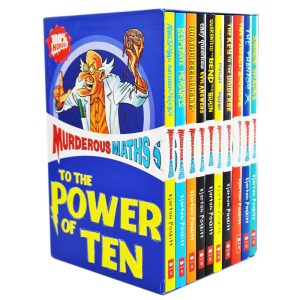

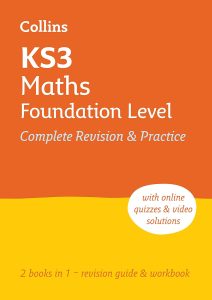

Certainly comprehensive. I had been looking at brushing up my maths and considering taking a college course but looking at these options, I could just as easily do it online, at less cost, in my own time.